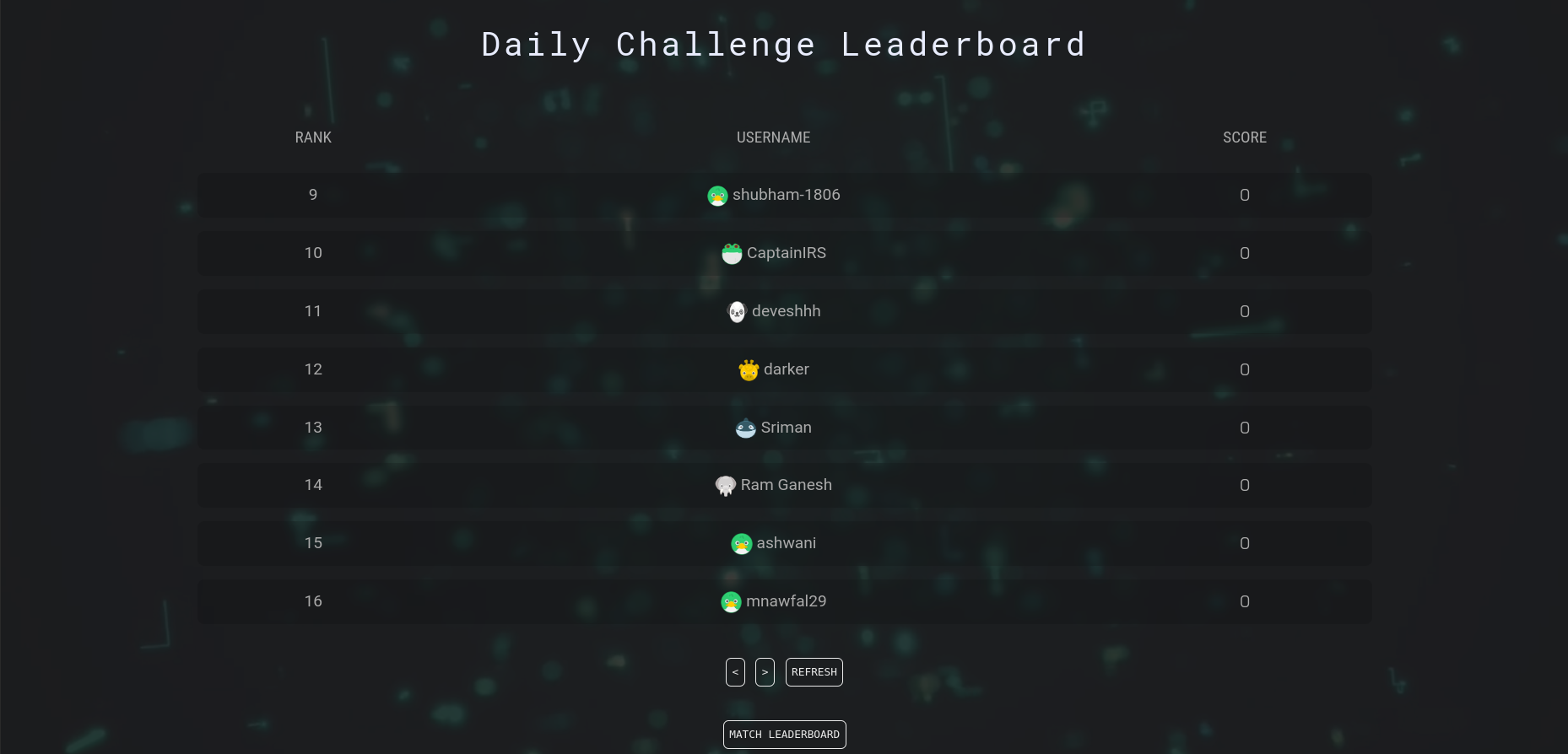Competition Guide
Ultimately, CodeCharacter is a game of competition! The objective is to challenge other players and fight your way to the top of the leaderboard. Just to keep up the spirit of fair competition, the first three days will be practice days and will not officially affect and ratings.

Let us go through these buttons in order:
- The Save button: To save your present code
- The Simulate button: To simulate a self-match with your own map and code
- The Commit button: To commit your existing code into the commit history
- The Submit button: This will submit your present code to the leaderboard
Battle TV. Click on any of the maps below each match to see that match.You can also save different versions of your code by using the commit button on the top bar. Using the
Commits Tab on the dashboard. A match can be initiated by you against the previous version of your own code.The list of matches you’ve played and top rated matches by other players are also available to watch on the
Battle TV.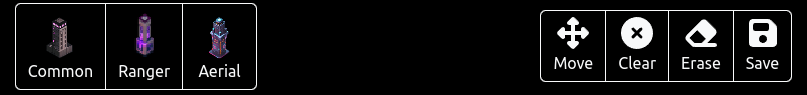
- To save your map
- To commit your map in stages for later use
- To submit your map to the leaderboard
History Page
You can view your code and map commits and their corresponding code and map in theHistory page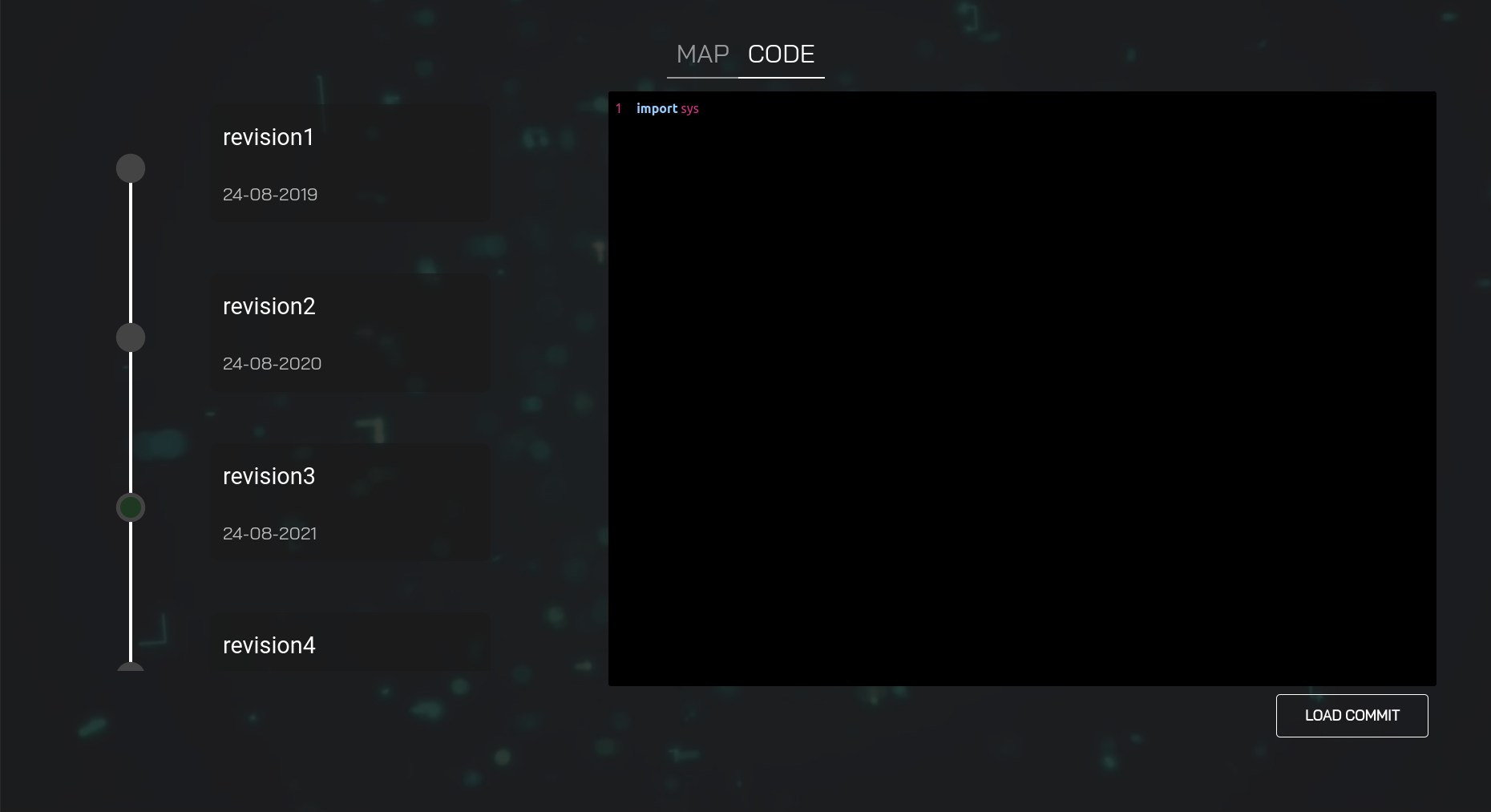
Tier System
The participants are divided into two tiers based on their rankings. While the players in the first tier will be able to compete in matches, their ratings will only be affected by the automatches that are run among the first tier.The second tier participants however can choose the player they want to attack and will have awarded points that affect their rating for the same
There is a promotion algorithm that keeps pushing the most competitive and successful players into the top tier.
Leaderboard
The leaderboard evaluates your position using your rating, which is based purely on the outcomes of your matches with other players. The Glicko ranking mechanism is used to calculate ranks. Players who are more actively playing matches are rewarded by this rating system as they tend to suffer lesser fall in ratings.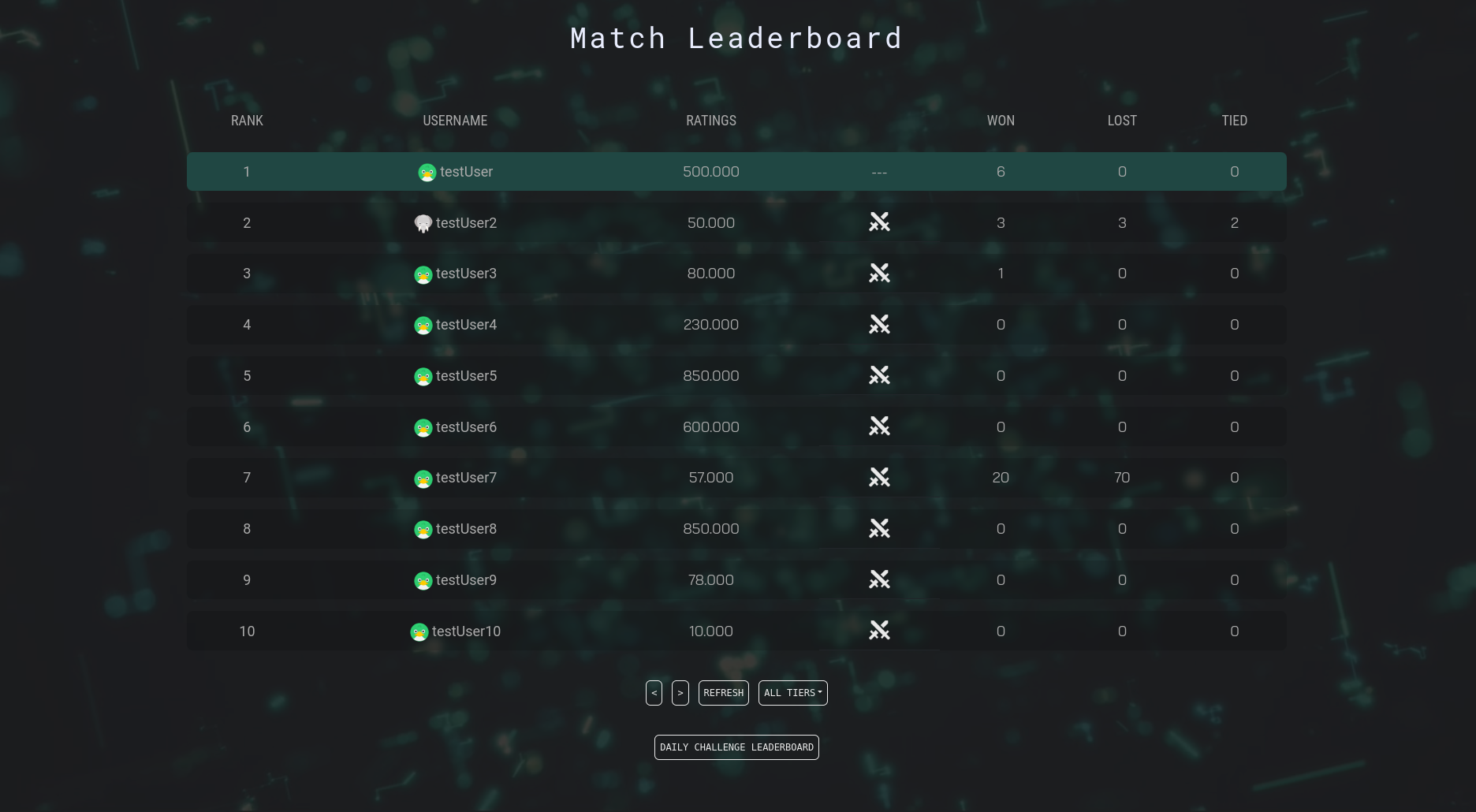
The leaderboard allows you to check the leaderboard for both the tiers.
Daily Challenge Leaderboard
The Daily Challenge Leaderboard displays the ranking of those who participate in the daily challenges which. They are evaluated and given a score which in turn determines their ranking